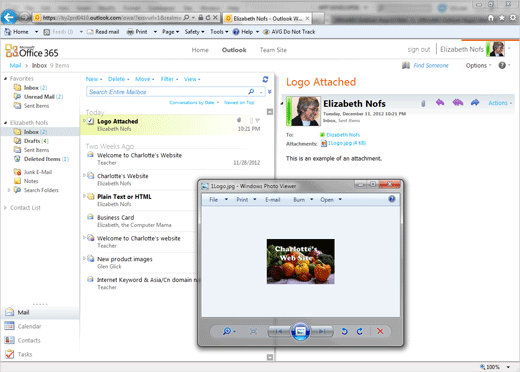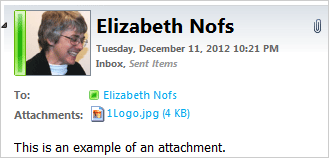

Viewing Attachments
The sample E-mail message should arrive in the Inbox. The Attachments are included at the top of the message.
2. Try It: Open the Attachment
Select the new message in the Inbox
Double-Click the Attachment: 1Logo.jpg.
What Do You See? The picture should open in a new Window. In the example on this page, the picture opened in Windows Photo Viewer.
Please Close the Picture Viewer.
Memo to Self: Your picture may open in a different program, depending on which version of Windows is on your computer and which graphics programs you may have installed.
Exam 77-891 Office 365
2. Communicate by using Office 365 Outlook Web Application
2.1 Manage E-mail: Working with Attachments
2. Communicate by using Office 365 Outlook Web Application
2.1 Manage E-mail: Working with Attachments
Mail->Inbox->Attachments